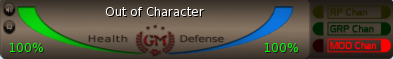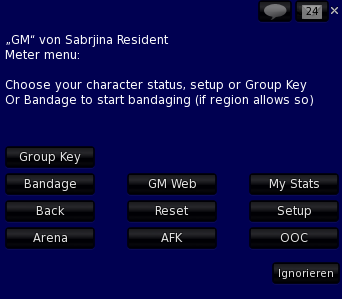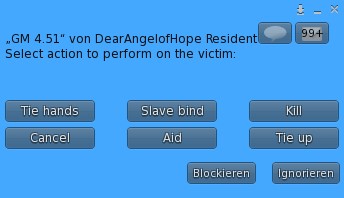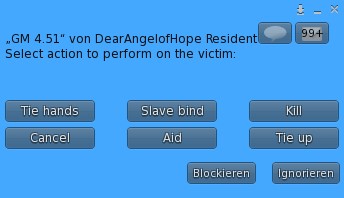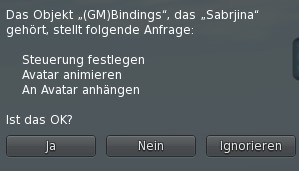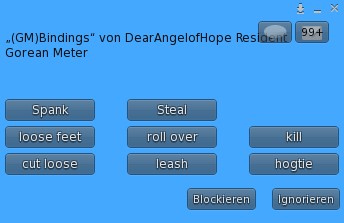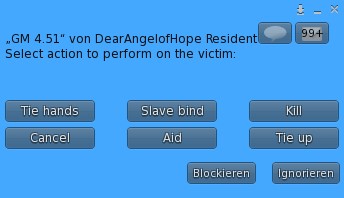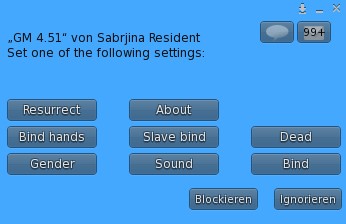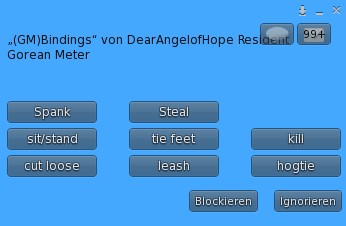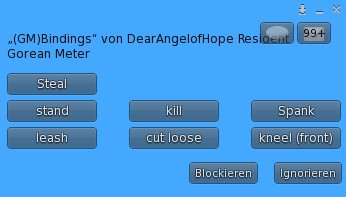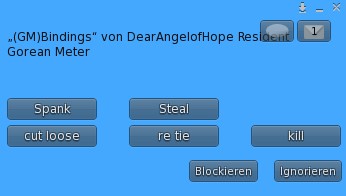| How do I use my GM: |
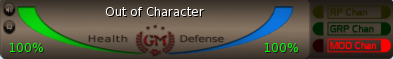 |
|
The GM Hud give you following information:
- Links: The Health
- Rechts: The defense strength, also known as Shield
- MOD Chan: At the right edge (red) when activated see you chatting when someone (AFK, OOC, Arena Mode) enabled resp. disabled
- Upper button on top left Turning the heartbeat on and off
- Lower button at the top left change the size of the GM
|
Mainmenu:
|
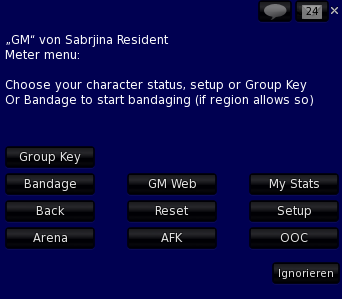 |
|
- Group key Enter the group key
- Bandage: To bandaging someone (heal)
- GM Web: The Webseite of GM with many statistics
- My Stats: need to hide your own statistics, copied in the following window the above code
- Back: To get back IC, left the AFK or OOC mode
- Reset: To reset the GM to replace in the ground state. CAUTION, this is not allowed everywhere and always prohibited in a fight, it is displayed in chat
- Setup: described below
- Arena: The Trainmode
- AFK: Away from Keyboard (To make even short pause)
- OOC: Out of character when you can start arguing something that does not belong in the group to the plot of the game. Individual sentences are spoken OOC written in double parentheses ((...))
|
Bandage:
If someone has a lot of damage you can with a bandage to the guy within 33 sec. Help again to 70% health. This is even if someone in the bubble is so completely down. (see example)
Until another person can be bandaged, it takes 40 sec. This is called the Cooldown.
|
|
|
|
- In the Bubble bandaging comes only after a "cool-down phase" of 100 sec
- You have to stay close to the bandaged person and remain there until the end
- Do you go away aborts bandaging
- Then you click again on the GM-Hud and Mainmenu on bandage
- In the next menu you choose the name of the person to be bandaged
- In the chat, the progress is displayed
- During the bandaging should not be fought
- Whether and how many emotes it takes varies depending on the Sim
- Yiu need wait "Phase Cool-down" to bandage another person again
|
Aid:
If someone in the bubble you can the person aid, that is, they made the impotence brought back to life (from the bubble free).
(This is not possible on each SIM)
|
|
|
|
- To aid someone clicking on the Bubble
- The following menu then on Aid
- Previously no or emote to be written depending on the Sim
- The person is then and can move, but only 1% health
Weitere Menü-Punkte:
- Tie hands: If explained in "More Binding"
- Slave bind: If explained in "More Binding"
- Kill: If explained in "Kill"
- Cancel: To close the Menu
- Tie up: If explained in "Binding"
|
Binding / Leash:
To take someone or put out of action You tie the person.
Here it should be mentioned only the standard method. More Bindings see below at selfbinding.
|
|
|
|
- To someone to bind You have to be very close to the Bubble
- Then write in the normal case 3 emotes. (May vary depending on the Sim) Important: In the first emote the name of the person to be bound must occur
- Click on the bubble to open a Menu
- Click on Tie up, this is a full Binding
- The bindings appear over the person and to be bound Peerson must accept bindings (see the gray image)
- Bindings, if everything was right, MUST Assume
Other menu items:
- Tie hands: If explained in "More Binding"
- Slave bind: If explained in "More Binding"
- Kill: If explained in "Kill"
- Cancel: To close the Menu
- Aid: If explained in "Aid"
|
|
|
|
- The picture looks like a real binding looks
- In order to take that person with you need a leash
- First emotes must be written again
- Then you click on the ropes the bindings
- Another menu opens, there you click on leash
- The leash is then available and ready for you to the person behind you draw forth
- To take now the leash short you give chatting following command: .length
Weapons decrease:
- It is important to each weapon individually removed a short Emote
Other menu items:
- Spank: To beat the prisoners on the butt
- Steal: To steal the key from the prisoners to a Kool-Door
- Loose feet: To loose the feet
- Roll over: To turn over the prisoner
- Kill: If explained in "Kill"
- Cut Loose: To break the bonds
- hogtie: If explained in "More Binding"
(Do not forget Corresponding emotes)
|
Kill:
Kill is a complex issue. Here necessarily accurately study the sim rules.
|
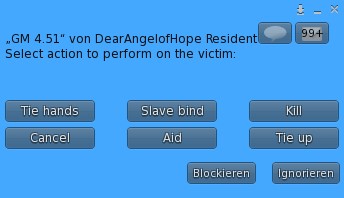 |
|
Kill:
is killing the avatar
After kill the person has the kill not answer or reject.
If rejected, it may happen that you will be banned thereafter on this Sim.
If you accepted a kill, a timer of reverse appears above the green name of your avatar runs. As long as the running of the Avatar is dead and can not participate in any RP. Then you should create a new character, to change something in order to restart the Avatar.
Some Sim you are then banned for a long time.
In Kill the timer takes 3 days
When suicide five days.
To make an accidental Kill undone press Resurrect the setup menu.
|
Menu Setup (Selfbinding):
|
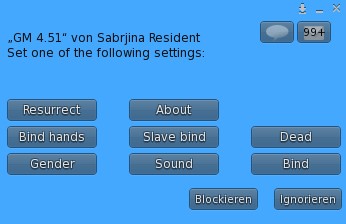 |
|
- Resurrect: To make an accidental death / suicide reversed
- About: Info to GM
- Bind Hands: Himself to tie his hands on the back
- Slave Bind: To bind itself hands forward
- Dead: Suicide
- Gender: Define Gender / Change MF
- Sound: Select different sounds
- Bind: To bind themselves fully
Why tie yourself:
It may happen that you get knocked to the SL while you're tied. When you come back you have to not again be beaten down, but can again bind Thyself. Even if you on another Sim jump, it may happen that you are flying out of the bindings, then you have to put them on again.
|
|
|
Other bindings:
|
|
|
|
|
|
Bind hands:
Only the arms and hands are tied behind their backs, feet are free.
(Do not forget emotes)
When click the Bindings following menu:
- Spank: To beat the prisoners on the butt
- Steal: To steal the key from the prisoners to a Kool-Door
- Sit/Stand: To sit the prisoners or to leave
- Tie feet: To bind the feet
- Kill: If explained in "Kill"
- Cut Loose: To break the bonds
- Leash: In order to attach the leash
- hogtie: If explained in "More Binding"
(Do not forget Corresponding emotes)
|
|
|
|
Slave Bind:
Only the hands are tied in front, feet are free.
(Do not forget emotes)
When click the Bindings folhendes menu appears:
- Steal: To steal the key from the prisoners to a Kool-Door
- Stand: To make up the prisoners
- Kill: If explained in "Kill"
- Spank: To beat the prisoners on the butt
- Leash: In order to attach the leash
- Cut Loose: To break the bonds
- Kneel (front): To let the prisoners kneel
(Do not forget Corresponding emotes)
|
|
|
|
hogtie:
Here the hands and feet behind the back are tied together.
The hogtie is possible in normal bindings only after a certain time.
(Do not forget Emots)
When clicking the Bindings following menu appears:
- Spank: To beat the prisoners on the butt
- Steal: To steal the key from the prisoners to a Kool-Door
- Cut Loose: To break the bonds
- Re Tie: Change in normal full-Binding
- Kill: If explained in "Kill"
(Do not forget Corresponding emotes)
|
|